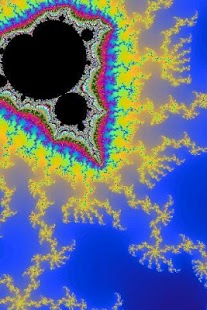Fractalmetrics 3
Free Version
Publisher Description
Explore the "Mandelbrot Set" fractal space using simple controls.
- Press and hold on the area you want to zoom in on.
- Swipe up and down to zoom in and out at your current center point
- Swipe left and right to increase and decrease the resolution.
(At close-up zooms, iterations can take an incredibly long time to produce a "good" image)
- Press the menu button and "Save to SD card" to save the generated image for use as a wallpaper or to send through email or text message SMS.
The "Mandelbrot Set" is defined by the equation:
Zn+1 = Zn^2 + c
The "c" in this equation can be a normal decimal number, or it can be an "imaginary number". Imaginary numbers are numbers that attempt to define the square root of a negative number. No number multiplied by itself will result in a negative number, so mathematicians have explained this phenomenon with the math symbol "i" which is defined as the square root of negative one. The "Mandelbrot Set" lies on a plane where the left to right x values are the real number components of "c" and the up-down y values are the imaginary number i components of "c".
The equation above is the type where the result of the equation is fed back into itself in what is called recursion or a recursive function. Initially a point is chosen within this real-imaginary plane and the equation is repeatedly applied until it can be determined that that starting point "escapes" or is part of the set.
The rainbow colors of this app are achieved by assigning a slightly different color to each point depending upon how many iterations it takes to determine that that point escapes the "Mandelbrot Set".
For a better description of "Mandelbrot Sets" and fractals, please visit these wikipedia entries:
http://en.wikipedia.org/wiki/Mandelbrot_set
http://en.wikipedia.org/wiki/Fractal
1a43f708e5
About Fractalmetrics
Fractalmetrics is a free app for Android published in the Puzzle & Word Games list of apps, part of Games & Entertainment.
The company that develops Fractalmetrics is A2YApps. The latest version released by its developer is 3. This app was rated by 1 users of our site and has an average rating of 3.0.
To install Fractalmetrics on your Android device, just click the green Continue To App button above to start the installation process. The app is listed on our website since 2012-02-26 and was downloaded 4 times. We have already checked if the download link is safe, however for your own protection we recommend that you scan the downloaded app with your antivirus. Your antivirus may detect the Fractalmetrics as malware as malware if the download link to com.fischerklasgmail.fractalmetrics is broken.
How to install Fractalmetrics on your Android device:
- Click on the Continue To App button on our website. This will redirect you to Google Play.
- Once the Fractalmetrics is shown in the Google Play listing of your Android device, you can start its download and installation. Tap on the Install button located below the search bar and to the right of the app icon.
- A pop-up window with the permissions required by Fractalmetrics will be shown. Click on Accept to continue the process.
- Fractalmetrics will be downloaded onto your device, displaying a progress. Once the download completes, the installation will start and you'll get a notification after the installation is finished.